Linux is a widely used linux kernel that powers millions of devices around the world. One of the main advantages of Linux is its open-source nature, which allows users to freely modify and improve the system. One such improvement is upgrading to the latest version of Linux Ubuntu.
Upgrading to a newer version of Linux Ubuntu is not always necessary, but it can provide several benefits, such as improved security, bug fixes, and new features. In this article, we will guide you through the process of upgrading to a newer version of Linux Ubuntu.
Check your current Linux version
The first step is to check your current version of Linux Ubuntu. You can do this by opening the terminal and entering the following command:
$ lsb_release -aThis will display information about your Linux distribution, including the version number.
Back up your data
Before proceeding with the upgrade, it is important to back up your important data. This ensures that you can easily recover any lost data if something goes wrong during the upgrade process.
Update your current system
It is important to ensure that your current Linux installation is up-to-date before attempting to upgrade to a newer version. To do this, open the terminal and enter the following command:
$ sudo apt update && sudo apt upgradeThis command will update the list of available packages and install any updates that are available for your current Linux version.
Determine the latest version of Linux
To determine the latest version of Linux, visit the website of your Linux distribution or use the following command in the terminal:
$ sudo apt update && sudo apt list --upgradableThis command will display a list of packages that have updates available, including the version number of the latest version of Linux.
Upgrade to the latest version of Linux Ubuntu
To upgrade to the latest version of Linux, enter the following command in the terminal:
$ sudo do-release-upgrade or:
$ do-release-upgrade -f DistUpgradeViewNonInteractiveThis command will launch the upgrade tool, which will guide you through the process of upgrading to the latest version of Linux. Follow the prompts to complete the upgrade process.
Restart your system
After the upgrade process is complete, it is recommended to restart your system to ensure that all changes are applied.
In conclusion, upgrading to the latest version of Linux Ubuntu can provide several benefits, but it is important to follow the above steps carefully to ensure a successful upgrade. Remember to back up your data and update your current system before attempting to upgrade to a newer version. By following these steps, you can easily upgrade to the latest version of Linux and take advantage of its new features and improvements.





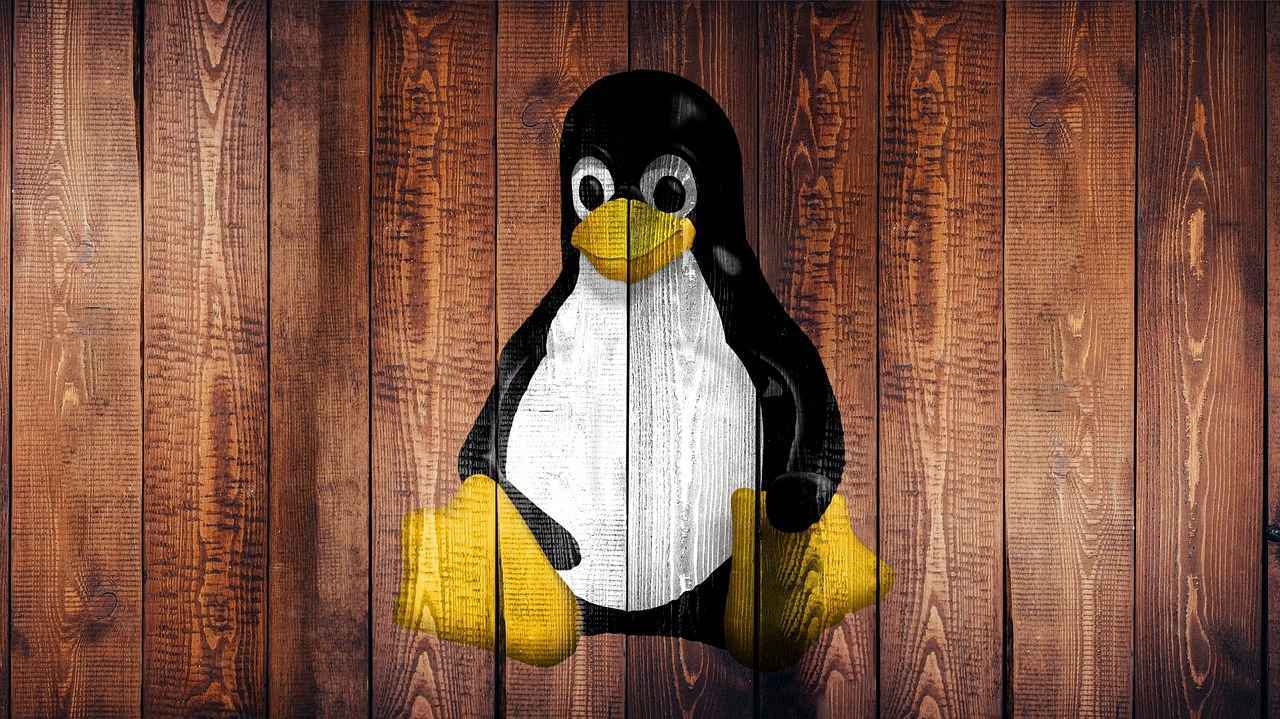

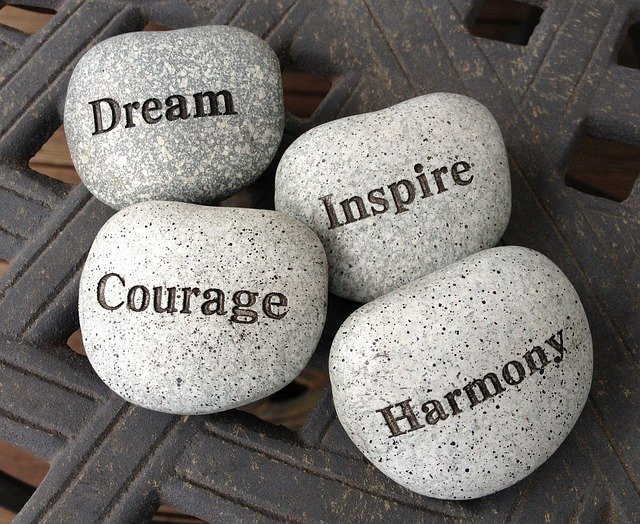




Thank you very much for the useful information, my system has successfully updated.
Thank you for your feedback.