Apple introduced Lockdown Mode in iOS 16 as a feature designed to offer an extra layer of protection against sophisticated cyber threats, particularly those aimed at high-profile individuals such as journalists, activists, government officials, and others who could be targets of state-sponsored cyberattacks. This mode severely limits the functions of the iPhone to minimize potential entry points for malicious activity.
What Is Lockdown Mode?
Lockdown Mode is an advanced security feature that significantly restricts certain features of the iPhone to reduce vulnerability to highly sophisticated spyware and cyberattacks. It’s a feature designed primarily for people who could be targeted by advanced cyber surveillance tools like Pegasus, the infamous spyware developed by the Israeli NSO Group.
Once enabled, Lockdown Mode limits the phone’s operations in key areas such as messaging, web browsing, FaceTime, and app functionality.
Key Features of Lockdown Mode:
- Messages: Most message attachments and features like link previews are disabled, minimizing risks of malicious content.
- Web Browsing: Some complex web technologies like JavaScript are blocked unless the user chooses to allow them on a trusted site.
- FaceTime: Incoming FaceTime calls from unknown people are blocked unless you’ve previously communicated with them.
- Shared Albums: Shared albums in Photos are removed, and invitations to new shared albums are blocked.
- Configuration Profiles: Installing configuration profiles, which are used for remote device management or certain apps, is disabled.
Why Do You Need Lockdown Mode?
- Defense Against Advanced Cyber Threats: If you are a high-profile target, such as a journalist or a political dissident, you may be under threat from nation-state actors or advanced cybercriminals. Lockdown Mode protects against highly sophisticated attacks that can bypass regular iOS security measures.
- Protection From Spyware: Spyware such as Pegasus is extremely dangerous because it can steal sensitive information from your phone, including emails, texts, photos, and even live microphone and camera feeds. Lockdown Mode reduces the possible ways such spyware could infiltrate your device.
- Ensuring Personal Privacy: While the average user may not face such high-level threats, if you value maximum privacy or work with sensitive information, using Lockdown Mode can offer peace of mind by restricting entry points that hackers might exploit.
- Situational Use: Even if you’re not constantly a high-risk target, you might consider using Lockdown Mode temporarily in situations where you believe you could be under threat. For example, traveling to a high-risk area where cyber surveillance is common could be a good reason to enable this mode.
How to Enable Lockdown Mode
Enabling Lockdown Mode on an iPhone is simple:
- Go to Settings.
- Tap on Privacy & Security.
- Scroll down and select Lockdown Mode.
- Tap Turn On Lockdown Mode and follow the prompts to enable it.
Downsides of Lockdown Mode
While Lockdown Mode offers robust protection, it also comes with limitations. By restricting various features and functions of the iPhone, the user experience may feel hindered for those not facing immediate cyber threats. For example:
- Some websites may not load properly.
- Features you frequently use, like link previews or attachments in messages, will be disabled.
- FaceTime calls from new contacts will be blocked.
Conclusion
Lockdown Mode is an important feature for those who require top-tier protection against sophisticated cyber threats. While it’s not necessary for the average user in day-to-day life, it offers vital security for individuals at heightened risk of cyberattacks. If you believe you are a potential target of such advanced surveillance or spyware, enabling Lockdown Mode on your iPhone could safeguard your personal information and privacy.






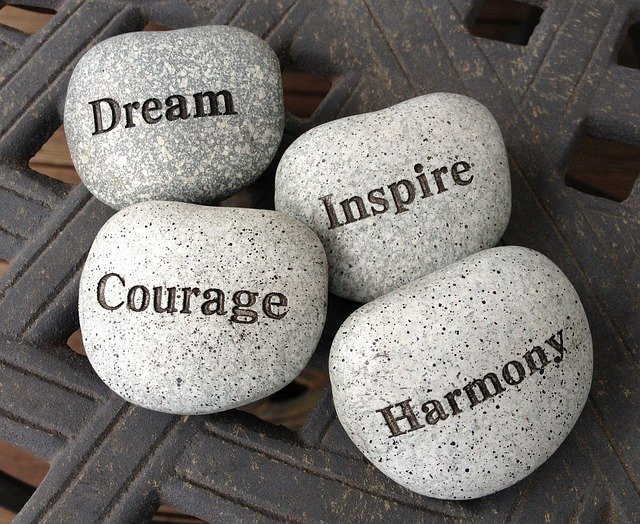




Leave a Reply